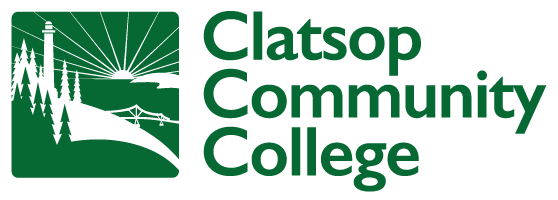Clatsop Community College is an affirmative action, equal opportunity institution. ADA accessible. For the complete Non-Discrimination and Accommodations statements, please visit https://www.clatsopcc.edu/ada. Clatsop Community College es una institución de igualdad de oportunidades y de discriminación positiva. Para las declaraciones completas de No-discriminacion y de Ayuda a las personas discapacitadas, por favor visite https://www.clatsopcc.edu/ada.
- Student Right to Know
- Privacy Policy
- Non-Discrimination Statement & Title IX
- 2018-2019 Clatsop Community College