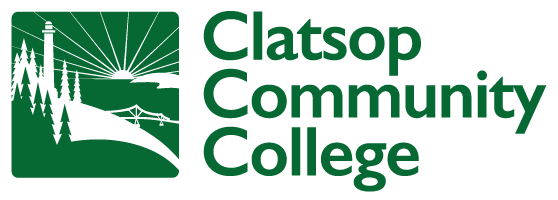Bringing credit from one Oregon community college to another is often a straightforward process: staff in the Registrar’s Office at a student’s new school simply checks for an equivalent class and awards them the new credit. The linked tables below—grouped by subject area—outline these equivalent classes for Oregon community colleges.
Please note, however, that this system of honoring credit from other community colleges is subject to change from year to year. If you have any questions about a class, or if you don’t see a class you’re looking for, don’t hesitate to stop by the First Stop in Columbia Hall, Rm. 109, or email office staff directly at registrar@clatsopcc.edu.
Transfer Credit FAQs
Criteria for Transferring Credit
Q: What grade do I need to have earned in a class at my previous school to be eligible for CCC transfer credit?
A: You must have earned a C- or better. Pass or Satisfactory grades from your previous school are also transferable.
Q: What types of classes from my previous school are eligible for transfer credit at CCC?
A: We often award transfer credit for 100- and 200-level college classes. Coursework from 300- and 400-level classes is evaluated on a case-by-case basis.
Q: If I’m not seeking a degree at CCC, can I still be awarded transfer credits from time spent at my previous school?
A: Yes, but in these situations we typically only award the transfer credit needed to meet specific prerequisites for classes you’re taking at CCC.
After Transfer Credit is Awarded
Q: How can I check to see that my transfer credit has been awarded?
A: After we finish evaluating your transfer credit request, your Degree Audit will show your successfully transferred credit. Your Degree Audit will be automatically sent to your school email address.
Q: Why are some of my transfer courses listed as 9999, 199, 100T or 200T in my Degree Audit?
A: If there isn’t an equivalent course at CCC, we assign that credit a label of 9999, 199, 100T or 200T in the closest subject area. Often, these courses still meet specific CCC degree requirements. If the designation is 9999, it is a Career Technical course.
Q: Do my transferred grades affect my GPA?
A: Good question. Transfer grades are not included in your GPA on CCC transcripts.